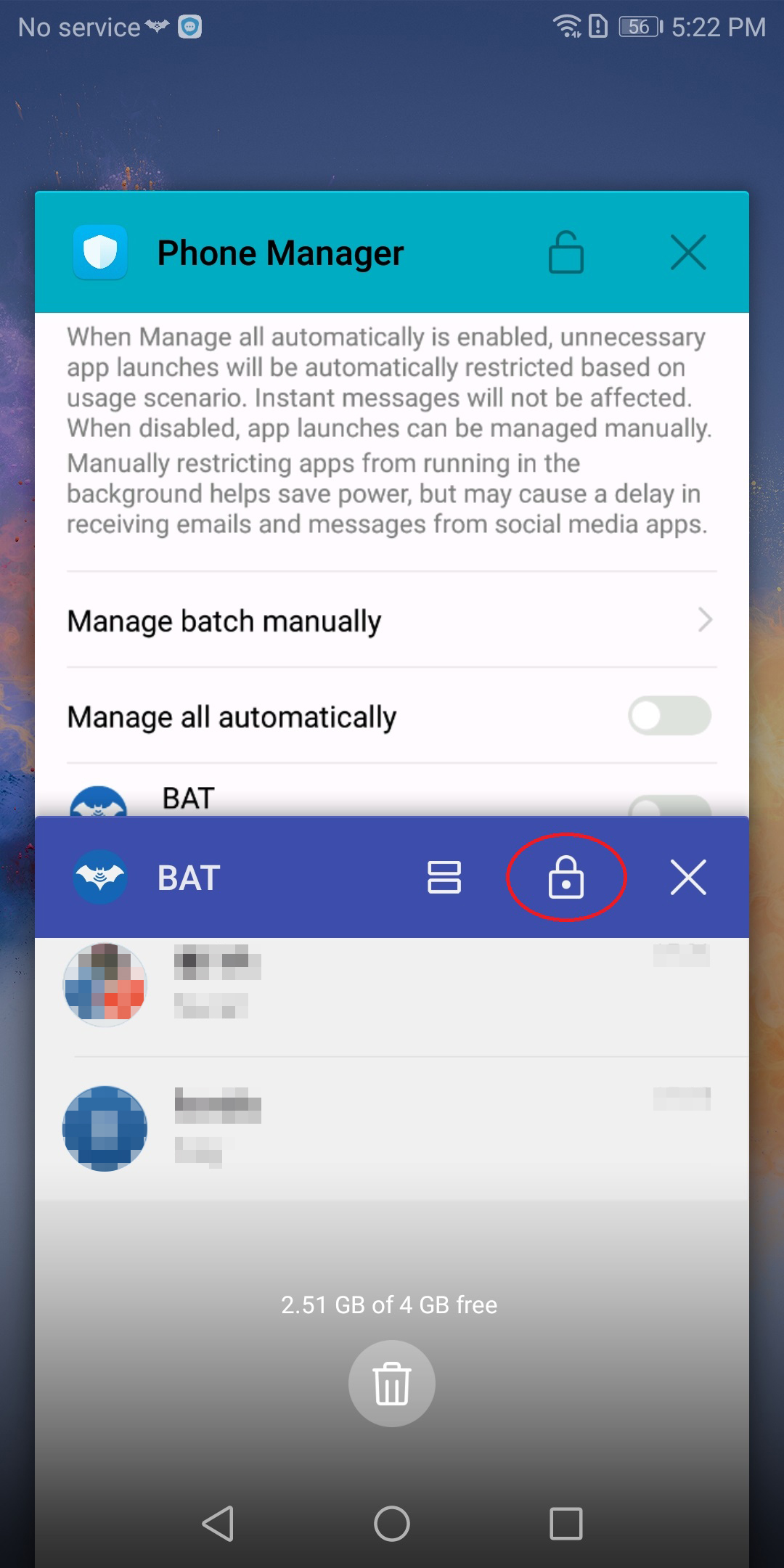User Guide Instruction notification
I cannot receive any new message notification once my phone screen turns off. Why?
As notification permission is controlled by mobile phone manufacturers and some mobile phone manufacturers restrict apps from running in the background, you might not receive new message notifications.
Please turn on notification manually as the following steps.
For Huawei
-
1.Launch Phone Manager.

-
2.Select Battery option.
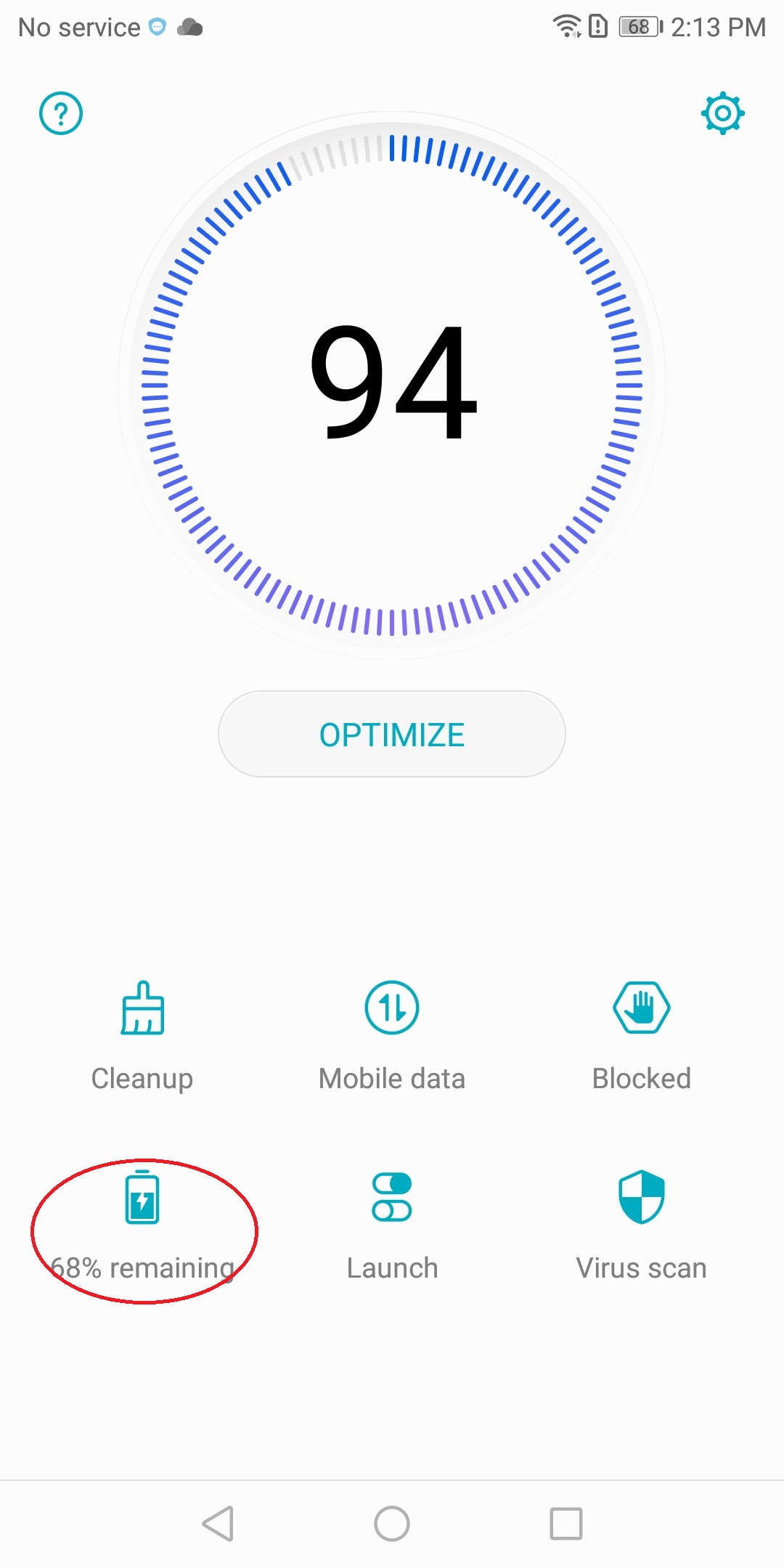
-
3.Click Launch option.
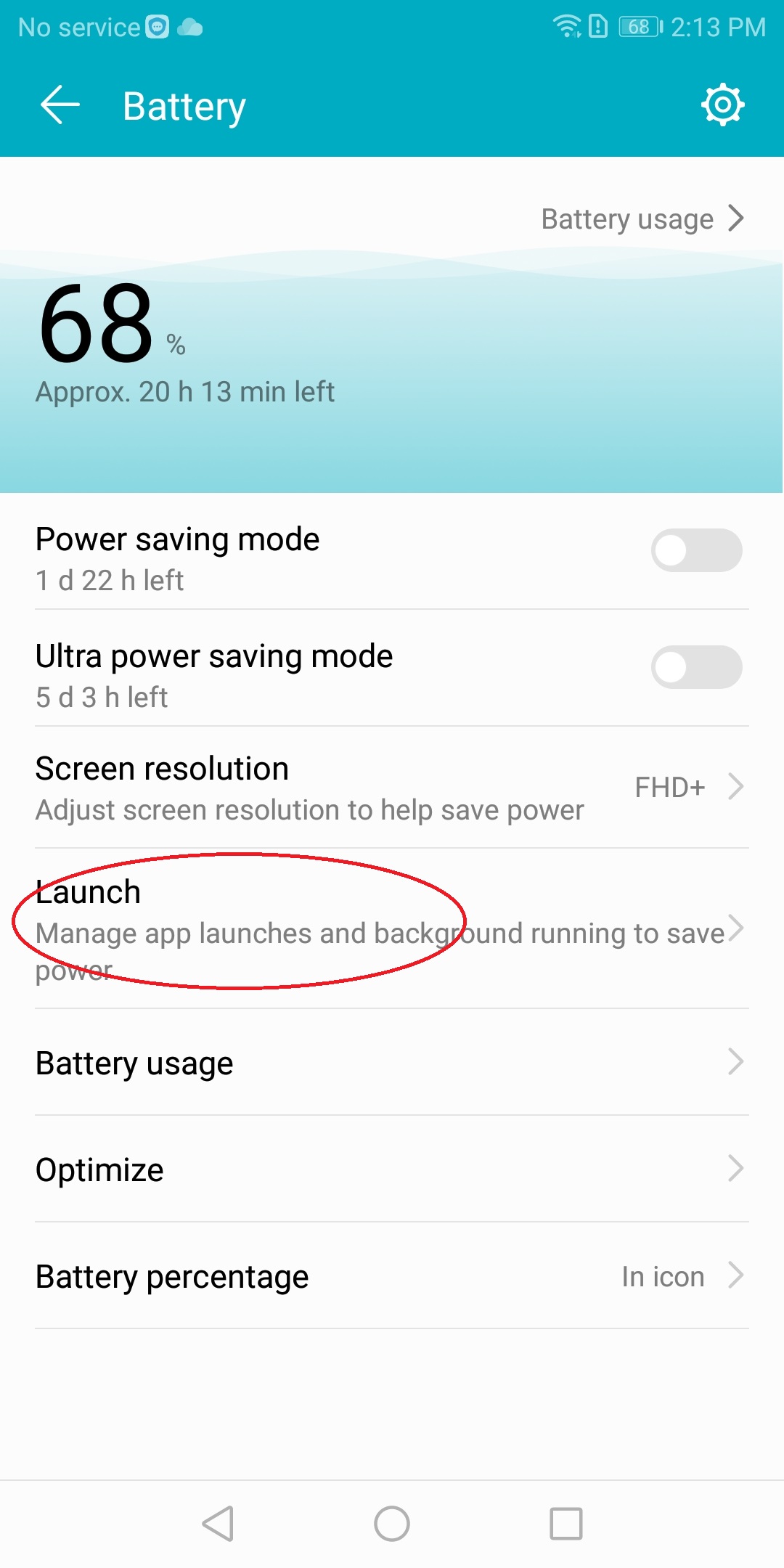
-
4.Locate BAT app on Launch list.
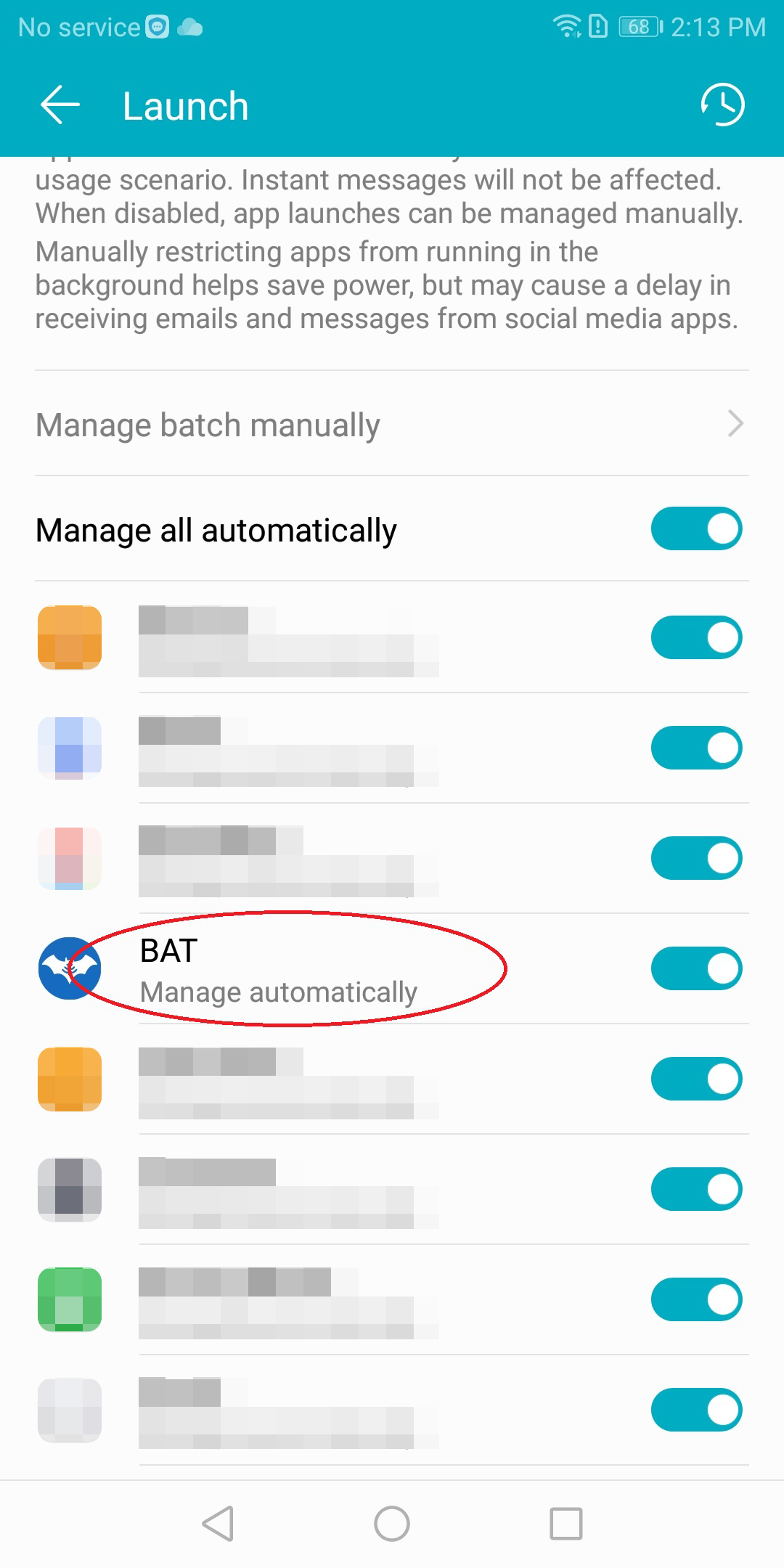
-
5.Turn on all options for Bat Messenger.
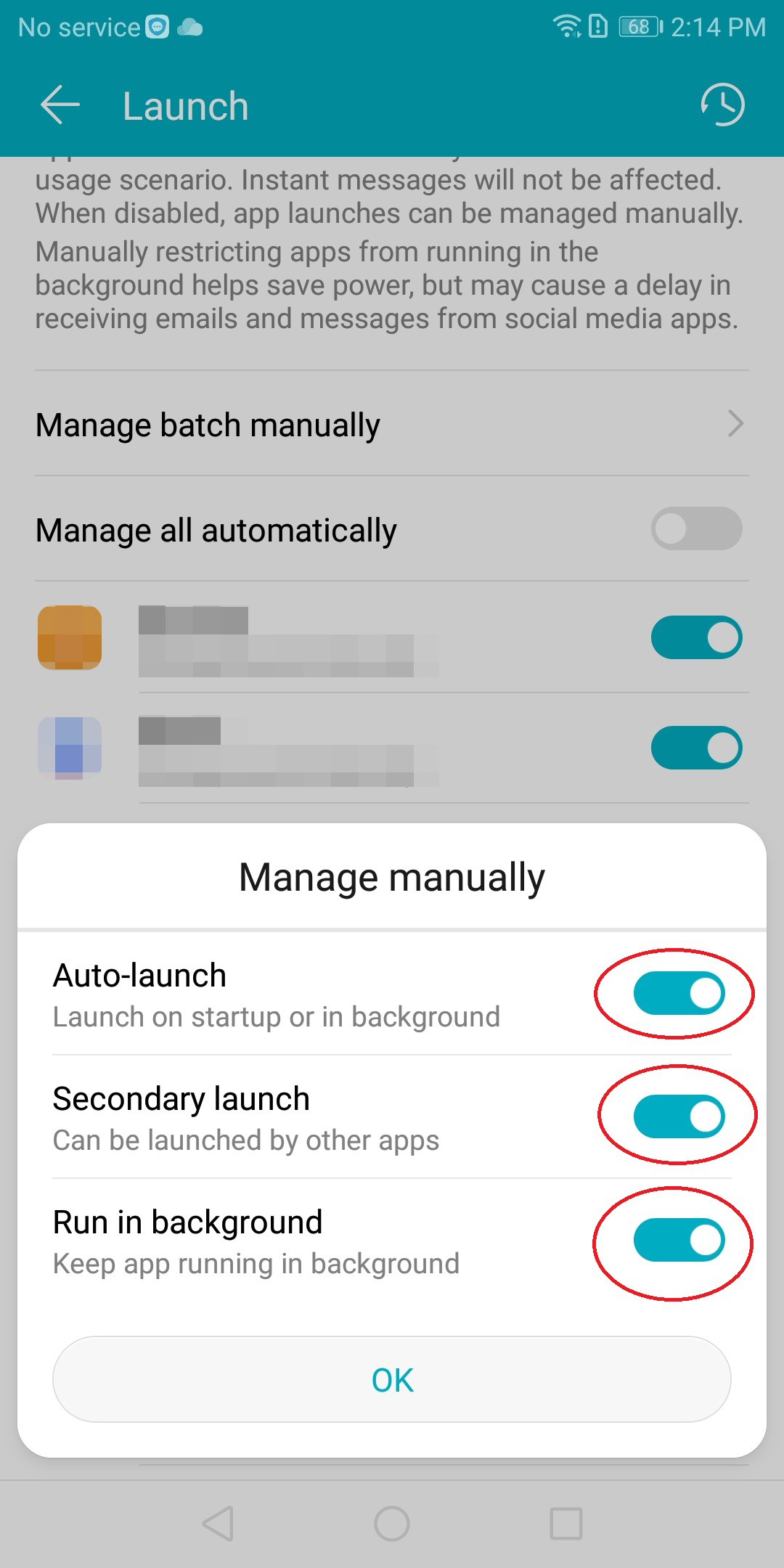
-
6.Click OK and Launch manage is done.
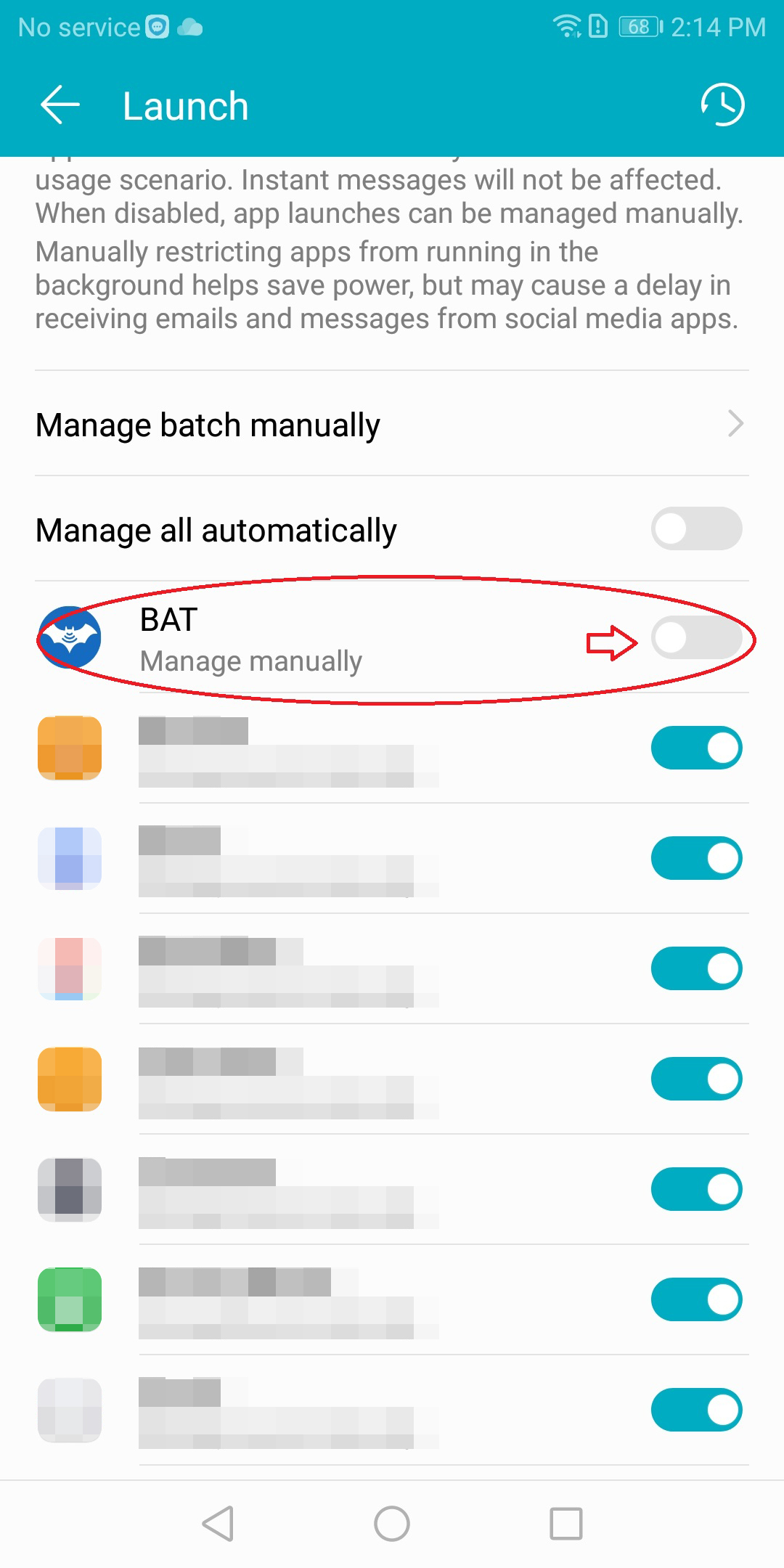
-
7.Click Multi-task button and locate Bat Messenger App on the Popups.
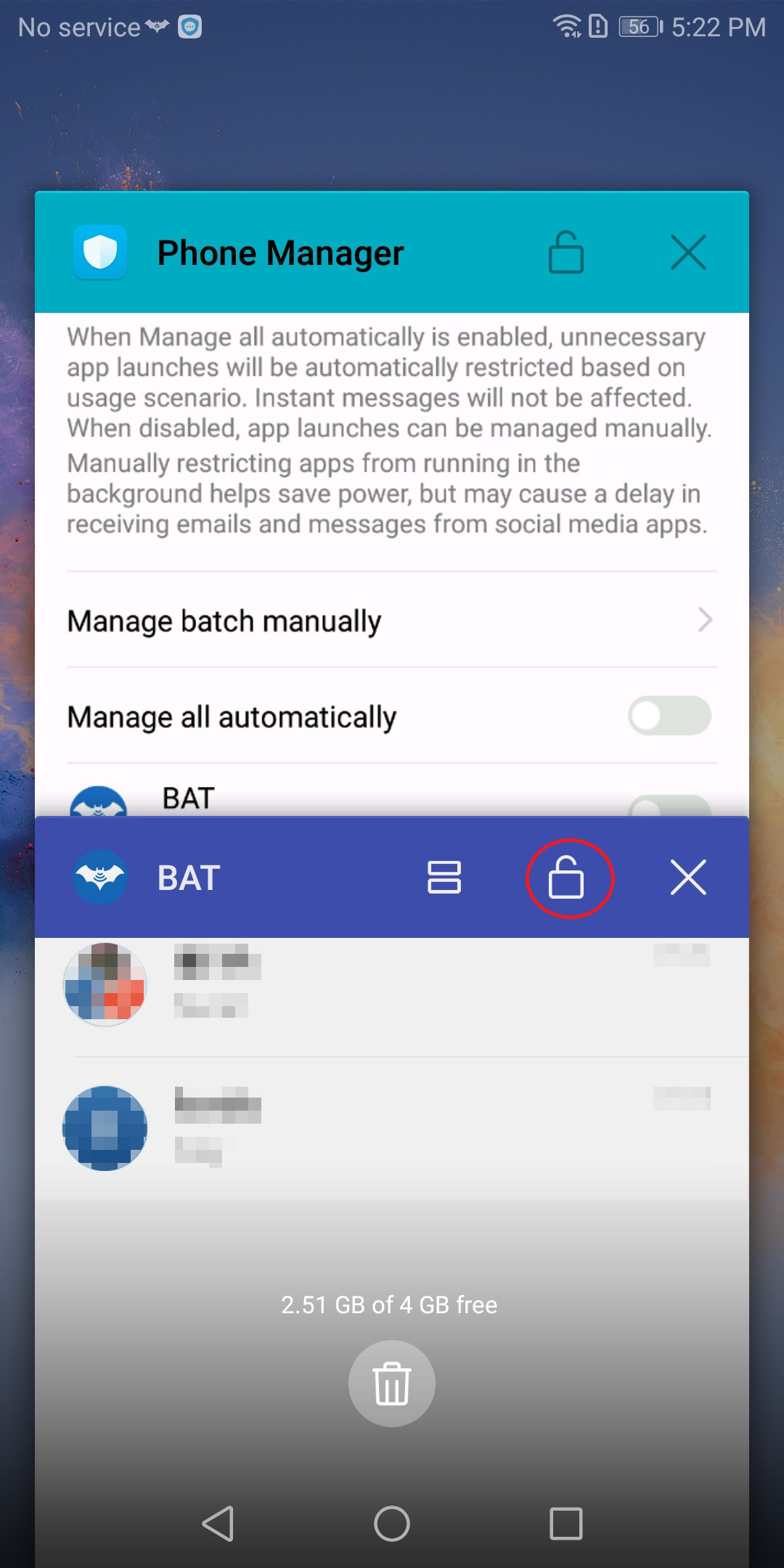
-
8.Click the Lock button on Bat Messenger and the Lock icon is in locked status.